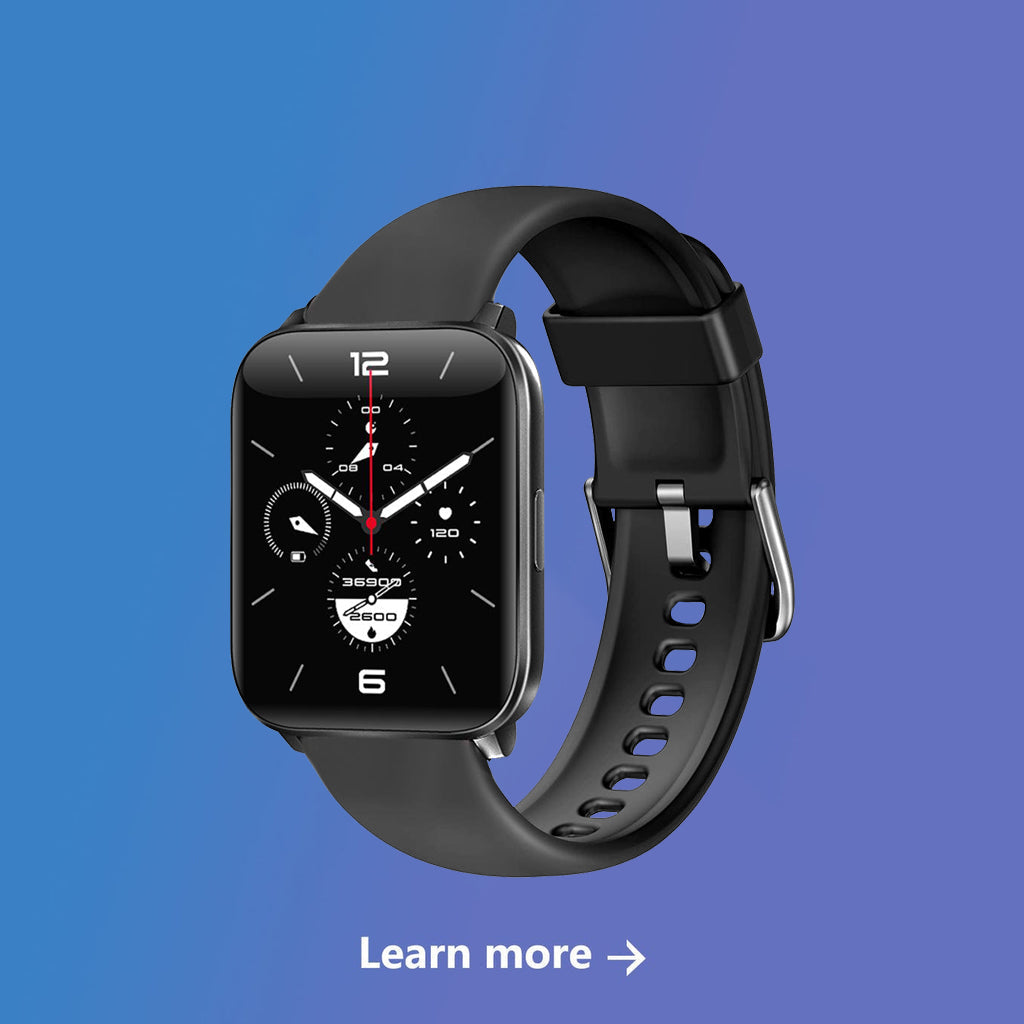Please note: the description here is only suitable for "wofit" APP. Before using the product, please tear off the screen film to work.
1. How to turn on GT5? Click here!





2. How to turn on and calibrate blood pressure monitor? Click here!
1. Open "Wofit" APP--click device--find "Switch Setting"
2. Click "Switch Setting"--Open "Blood Pressure Test" to find the blood pressure monitoring interface on the smartwatch.
3. Go back to the first interface of the smartwatch and swipe the screen to the left to find the blood pressure monitoring interface.

Calibrate BP as follow:


3. How to personalize your watch face? Click here!
Please go to "MorePro" App --> Device --> Watch Face Style --> Select the FIRST picture to edit your own watch face.
4. How to turn on Raise Wrist Bright Screen? Click here!
Please open the watch home screen --> Drop down --> click the second mark

5. How to receive messages, calls and other APP? Click here!
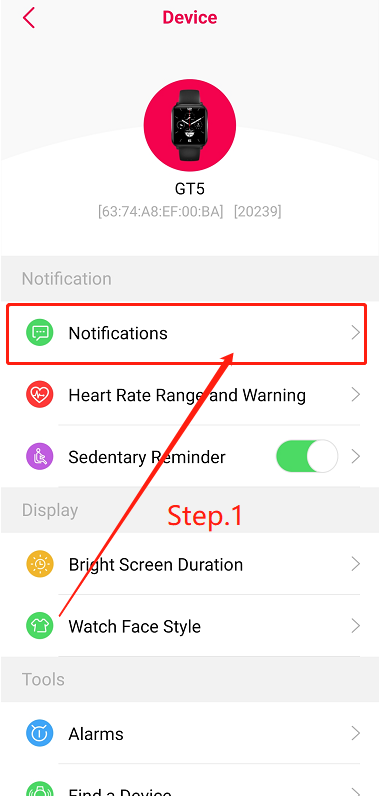

6. How to increase screen duration? Click here!




7. How to set time, temperature and other units? Click here!


8. Why is the connection between the watch and APP unstable? Click here!
Unstable connection may be caused by the network environment, we recommend using 5G network or WIFI.
9. Why is there no reading on the watch or APP? Click here!
a. If there is no reading on the watch, it is recommended to wear the watch and measure in a well-lit environment
b. If there is no reading in the APP, it is recommended to manually measure the reading in the APP, and then turn on the automatic detection in the setting button.
10. How to turn on breathing training? Click here!
"Double click the button" 👉 "workout" 👉 "breathe"

How to use the flashlight? Click here!
"click the button" 👉 "drop down" 👉 "Swipe left"

GT5 User Instructions